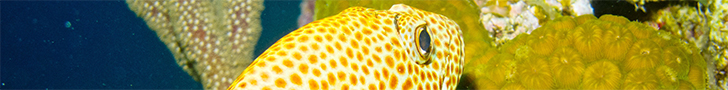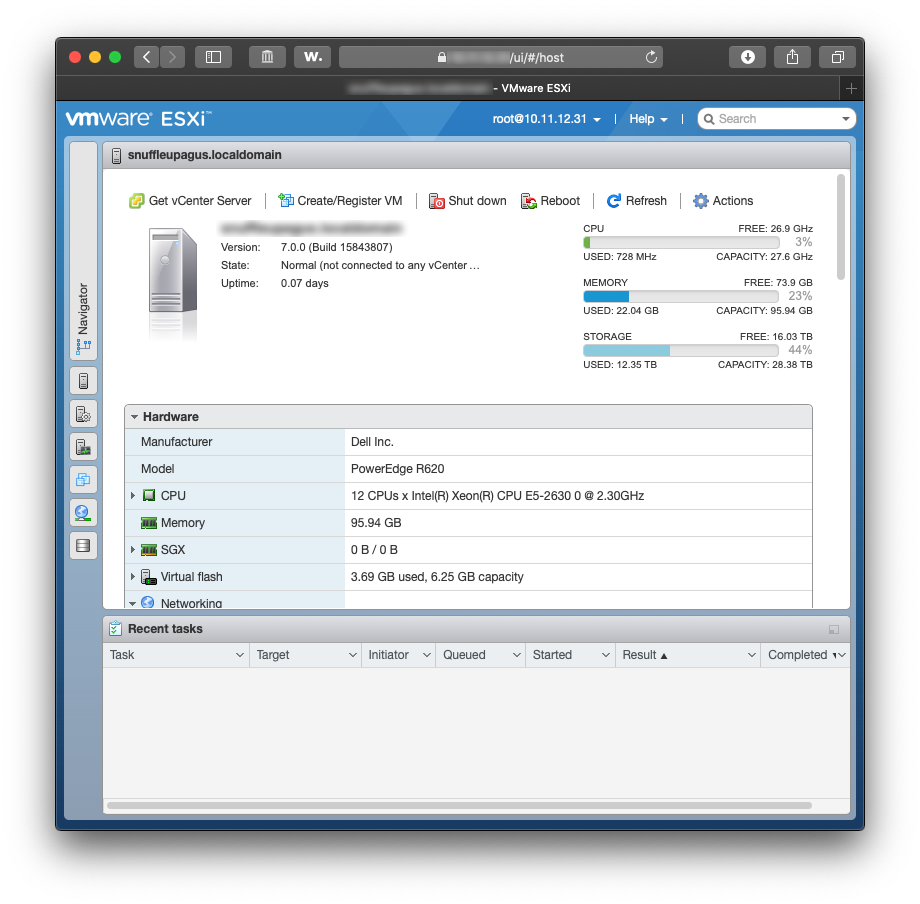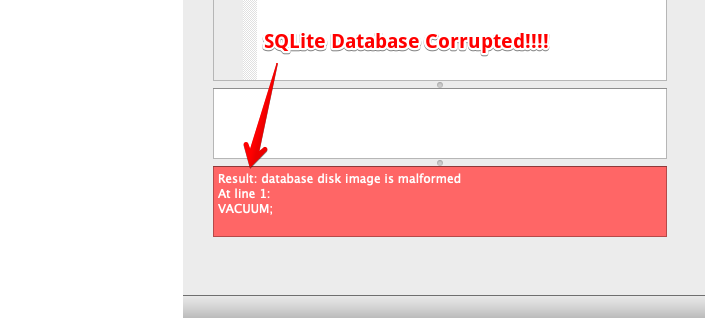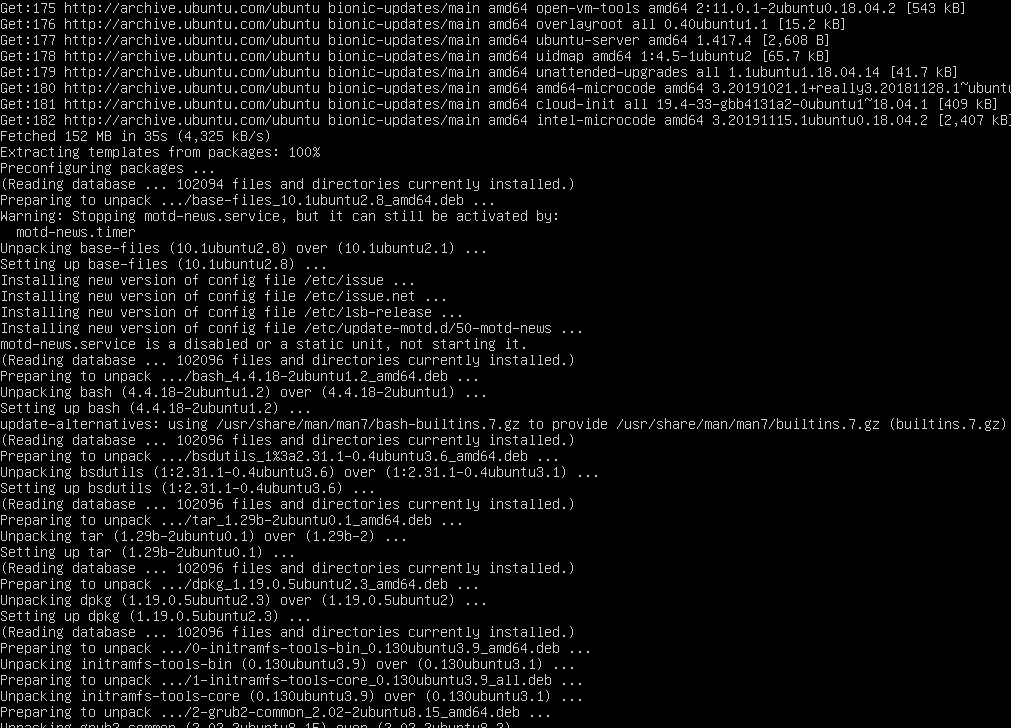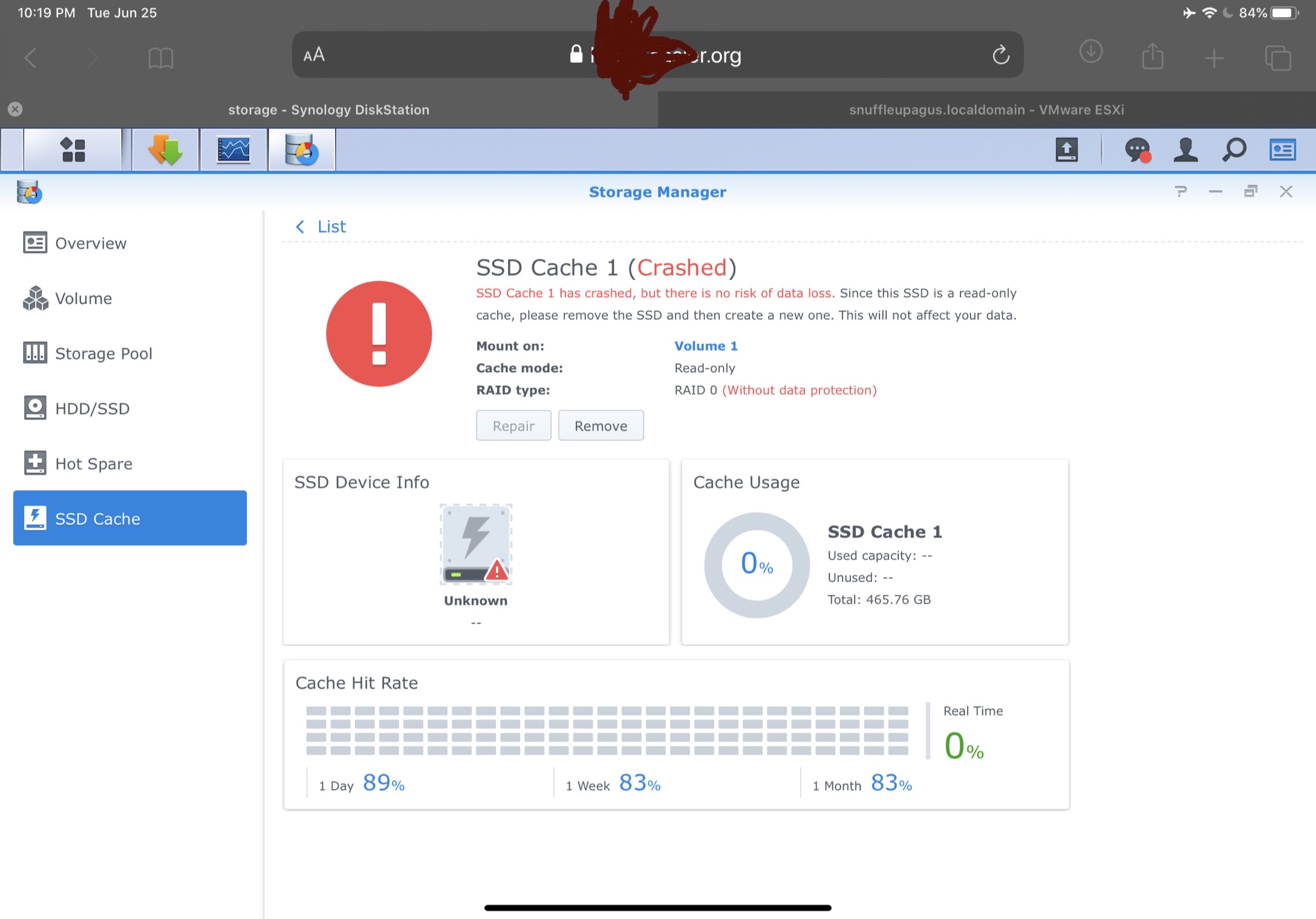ESXi 7.0 has been recently released. Here are the instructions to upgrade ESXi 6.7 to 7.0 using the terminal.
- Go to vmware.com and download the update package.
- Upload the package to a datastore accessible to your ESXi host.
- Enable SSH on your ESXi host.
- Connect to your ESXi host via SSH.
- Run this command with the full path to the package in your datastore (replace the path and the filename with what is appropriate):
esxcli software sources profile list -d /vmfs/volumes/datastore1/Installers/VMware-ESXi-7.0.0-15843807-depot.zip
- That command will output a number packages, one with VMware Tools and one without.
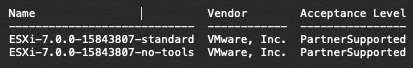
- Perform a dry run installation to ensure that the package checks out:
esxcli software profile update -p ESXi-7.0.0-15843807-standard -d /vmfs/volumes/datastore1/Installers/VMware-ESXi-7.0.0-15843807-depot.zip --dry-run
- If that checks out, run the installation without the –dry-run command.
esxcli software profile update -p ESXi-7.0.0-15843807-standard -d /vmfs/volumes/datastore1/Installers/VMware-ESXi-7.0.0-15843807-depot.zip
- Shutdown / suspend any running Virtual Machines, put the host into maintenance mode and then restart the host.
reboot