eFlow v0.0.1 is complete. Please consider this as Beta software. It has been tested to assure that the functions behave as expected, though boundary tests have not been completed. That will begin in the v0.0.2 firmware.
Features
- Network Admin Mode to set the SSID and IP address
- Realtime view of process conditions in your reflow oven
- Ability to export the process raw data to fine tune it at a later date
Availability
All source files can be downloaded from the eFlow v0.0.1 GitHub Repository.
Usage – Network Setup
Once the source is downloaded, open the source in the Arduino environment and upload it onto your eFlow Hardware.
- To setup the network configuration, within 5 seconds of initially powering on eFlow, press and hold down the “key_flash” button on the nodemcu board for 5 seconds. This will place eFlow into admin mode.
- Using your laptop or smart phone, connect to the SSID eflow_admin with the password eflow_admin.
- Once in the admin page, set your network SSID, password and IP address.
- Click the “Apply” button on the left navigation bar.
- Restart eFlow to connect to your network.
Note: eFlow will exit the admin mode after 30 minutes of inactivity.
Usage – Your First Reflow
- Plug your toaster oven into eFlow.
- Click on the Start link in on the top navigation bar and let the process complete.
- Adjust the process values, click on Setup. Follow the on screen help to better tune your process. It’s advised to change just one value at a time.
Screen Shots – eFlow
Screen Shots – Wifi Configuration
Known Issues
- Other than network settings, none of the process values persists between reboots. This will be addressed in v0.0.2.
- Bonjour discovery doesn’t always work. Either use a static IP address or scan your network for eFlow.
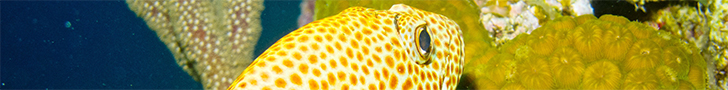
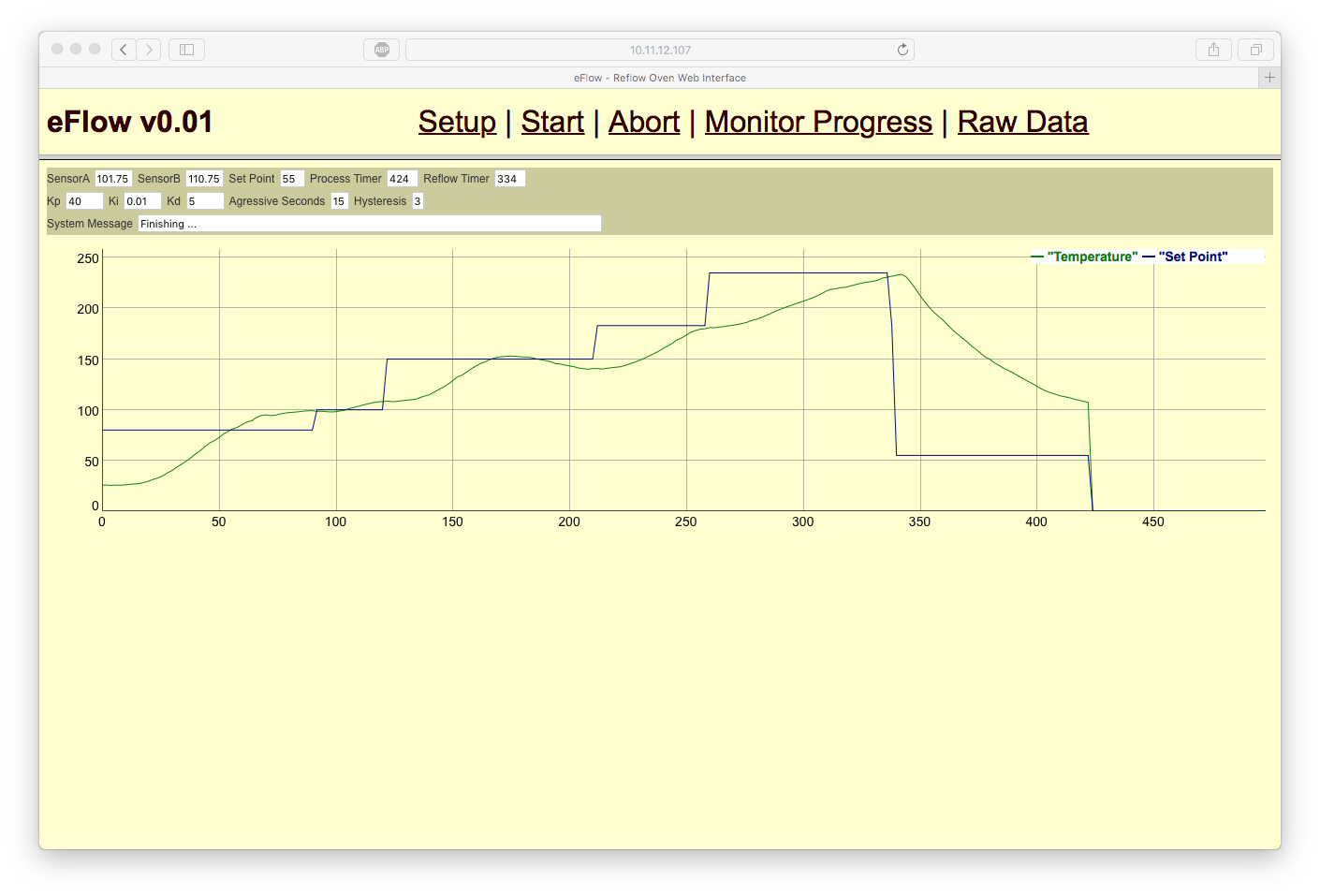
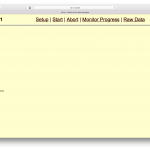
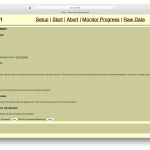
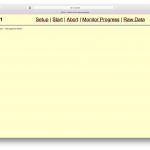
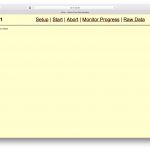
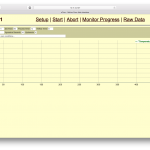
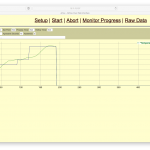
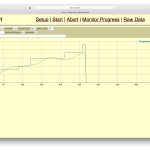
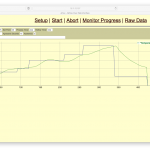

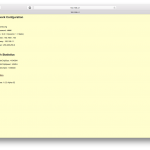
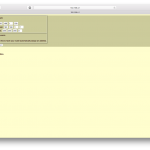


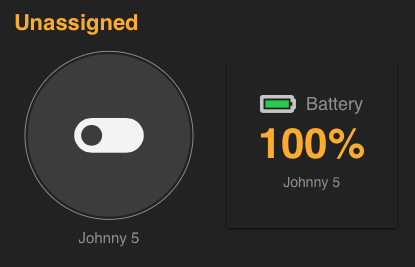
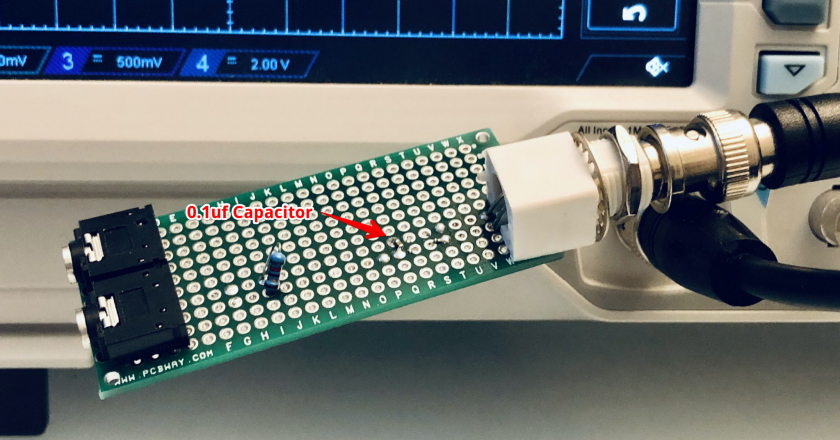
I’m having an awful time finding the following ‘include’ libraries.
#include ,
#include ,
#include “Jm_MAX31855.h”
#include
#include
#include
#include
#include
Is there anyway you can post these library files or email them to me?
Thank you for a great project!
You can find those in the Arduino libraries available in the extension manager.
The reply did not display all the include files I need. The files I need are below:
DNSServer.h
WiFiClient.h
ESP8266WebServer.h
ESP8266mDNS.h
EEPROMAnything.h
WiFiUdp.h
ArduinoOTA.h
Thank you
Hi jm
I am searching for you regard to your redesign for the Sparkfun PCM1803A Breakout, I am trying to understand why you did those changes and if its really important.
Please if you can contact me at alonper@gmail.com
What’s up, the whole thing is going well here and ofcourse every one is sharing facts, that’s really excellent, keep up writing.